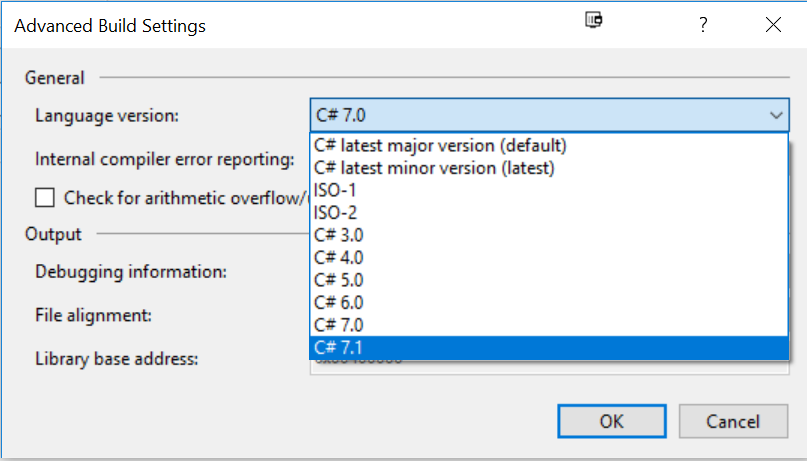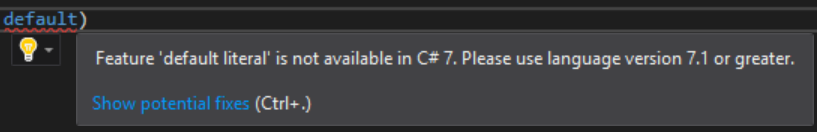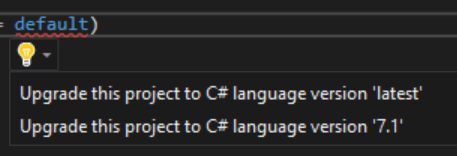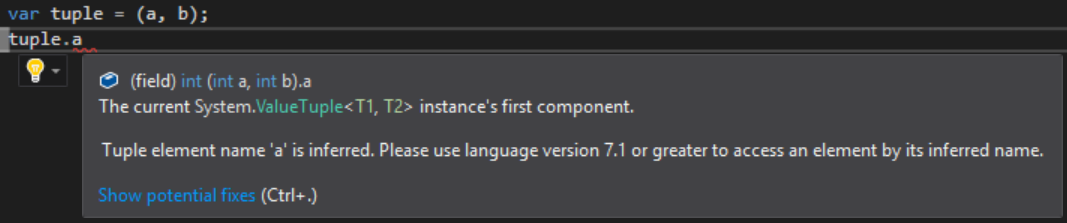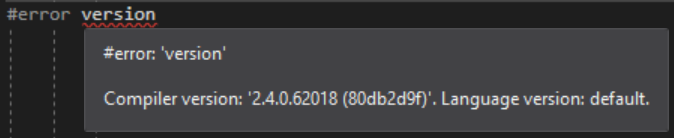Async Enumerables with Cancellation
In this post, I’ll explain how to produce and consume async enumerables with support for cancellation.
Let’s start with some context. C# 8.0 added support for async-streams, which is composed of three parts:
- async-iterator methods: you can write methods with the
asyncmodifier, returning eitherIAsyncEnumerableorIAsyncEnumerator, and using bothyieldandawaitsyntax. await foreach: you can asynchronously enumerate collections that implementIAsyncEnumerable(or implement equivalent APIs).await using: you can asynchronously dispose resources that implementIAsyncDisposable.
await foreach
await foreach follows a similar execution pattern as its synchronous sibling foreach: it first gets an enumerator from the enumerable (by calling GetAsyncEnumerator(), then repeatedly does await MoveNextAsync() on the enumerator and gets the item with Current until the enumerator is exhausted.
Here’s the code generated for an await foreach:
E e = ((C)(x)).GetAsyncEnumerator();
try
{
while (await e.MoveNextAsync())
{
V v = (V)(T)e.Current;
// body
}
}
finally
{
await e.DisposeAsync();
}
You may notice in the relevant APIs (copied below) that GetAsyncEnumerator accepts a CancellationToken parameter. But await foreach doesn’t make use of this parameter (it passes a default value).
This raises two questions: 1) how do you write an async enumerable with support for cancellation? and 2) how do you consume one?
Writing an async enumerable supporting cancellation
Let’s say that you intend to write IAsyncEnumerable<int> GetItemsAsync(int maxItems) supporting cancellation.
If you just declared the method as async IAsyncEnumerable<int> GetItemsAsync(int maxItems, CancellationToken token), you would be able to pass a cancellation token as an argument, then use it in the body of the method.
But the resulting async-iterator would not properly implement the IAsyncEnumerable.GetAsyncEnumerator(CancellationToken) API, because it would drop the cancellation token passed to it.
The solution is to declare the method as async IAsyncEnumerable<int> GetItemsAsync(int maxItems, [EnumeratorCancellation] CancellationToken token).
Because of the attribute, the token parameter will be set to a synthesized cancellation token that combines two token: the one passed as an argument to the method, and the other given to GetAsyncEnumerator. This synthesized token gets cancelled when either of the two given tokens is cancelled.
async IAsyncEnumerable<int> GetItemsAsync(int maxItems, [EnumeratorCancellation] CancellationToken token)
{
// Your method body using:
// - `_maxItems`
// - `token.ThrowIfCancelled();`
// - `await` and `yield` constructs
}
Consuming an async enumerable with cancellation
There are two scenarios for consuming an async enumerable:
- If the method that creates the async enumerable has a cancellation token parameter marked with
[EnumeratorCancellation], then just call that method with the cancellation token you need:
await foreach (var item in GetItemsAsync(maxItems: 10, token)) ... - If the async enumerable instance is given to you, or is constructed in a way to doesn’t capture the desired cancellation token, then you can feed the cancellation token using the
WithCancellation<T>(this IAsyncEnumerable<T> source, CancellationToken cancellationToken)extension method:
await foreach (var item in asyncEnumerable.WithCancellation(token)) ...
The WithCancellation helper method wraps the enumerable from GetItemsAsync along with the given cancellation token. When GetAsyncEnumerator() is invoked on this wrapper, it calls GetAsyncEnumerator(token) on the underlying enumerable.
Appendix: relevant interfaces
using System.Threading;
namespace System.Collections.Generic
{
/// <summary>Exposes an enumerator that provides asynchronous iteration over values of a specified type.</summary>
/// <typeparam name="T">The type of values to enumerate.</typeparam>
public interface IAsyncEnumerable<out T>
{
/// <summary>Returns an enumerator that iterates asynchronously through the collection.</summary>
/// <param name="cancellationToken">A <see cref="CancellationToken"/> that may be used to cancel the asynchronous iteration.</param>
/// <returns>An enumerator that can be used to iterate asynchronously through the collection.</returns>
IAsyncEnumerator<T> GetAsyncEnumerator(CancellationToken cancellationToken = default);
}
/// <summary>Supports a simple asynchronous iteration over a generic collection.</summary>
/// <typeparam name="T">The type of objects to enumerate.</typeparam>
public interface IAsyncEnumerator<out T> : IAsyncDisposable
{
/// <summary>Advances the enumerator asynchronously to the next element of the collection.</summary>
/// <returns>
/// A <see cref="ValueTask{Boolean}"/> that will complete with a result of <c>true</c> if the enumerator
/// was successfully advanced to the next element, or <c>false</c> if the enumerator has passed the end
/// of the collection.
/// </returns>
ValueTask<bool> MoveNextAsync();
/// <summary>Gets the element in the collection at the current position of the enumerator.</summary>
T Current { get; }
}
/// <summary>Provides a mechanism for releasing unmanaged resources asynchronously.</summary>
public interface IAsyncDisposable
{
/// <summary>
/// Performs application-defined tasks associated with freeing, releasing, or
/// resetting unmanaged resources asynchronously.
/// </summary>
ValueTask DisposeAsync();
}
}
Original code for IAsyncEnumerable, IAsyncEnumerator and IAsyncDisposable.
For further details, see the async-streams design doc.